Here are some quick solutions.
Xcapit is an open source, self-custodial and security-certified mobile wallet for saving and investing.
Access to the Xcapit's open source documentation here: https://xcapit-foss.gitlab.io/documentation/docs/project_charter/
Xcapit wallet allows you to buy, send, receive and swap your crypto under your self-custody. It allows you to access to a several DeFi investment options and a On/Off ramp services. There are four blockchains integrated into the app: Ethereum, RSK, Polygon and BSC. You will also be able to interact with platforms through Wallet Connect, view your NFTs and much more.
To backup the Security Phrase (also known as Recovery phrase or Seed phrase) of your address in Xcapit wallet follow these steps:
1) Open Xcapit app and tap on the main menu located at the top left.
2) In the "Security Xcapit wallet" section tap on "Security phrase".
3) The recovery phrase will be masked. Tap on "Show phrase". You will be ask to enter your Xcapit password to reveal the words.
4) The words will appear on the screen. Click "Copy" or manually type the list to make a backup copy. Remember to respect the order of the words.
NOTE: Save the recovery phrase in a safe place, and do not share them with anyone.
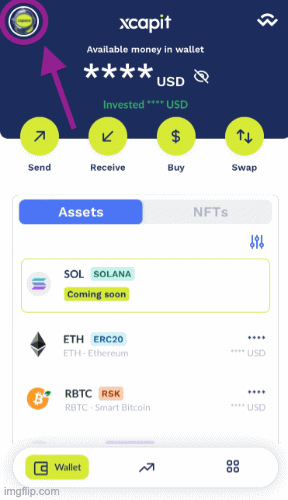
To backup the private key of your addresses in Xcapit wallet follow these steps:
1) Open Xcapit app and tap on the main menu located at the top left.
2) In the "Security Xcapit wallet" section tap on "Private key".
3) You will be ask to enter your Xcapit password.
4) Select the desire network and click "Copy" or manually type the address and private key to make a backup copy.
NOTE: Save the private key in a safe place, and do not share them with anyone.
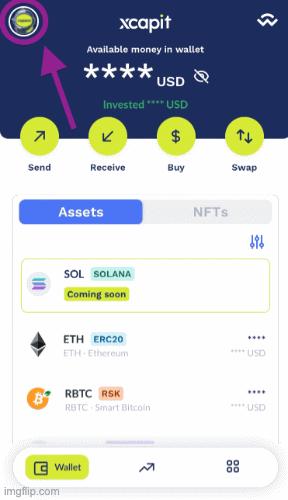
To connect your Xcapit wallet with dapps in the Rootstock network (e.g. RSK Token Bridge, Sovryn, Money On Chain, etc), you need to use WalletConnect, which is an open protocol for connecting Dapps to mobile Wallets using end-to-end encryption by scanning a QR code. For more information regarding this protocol, you can visit the official WalletConnect page.
Xcapit does not charge fees for transactions with its wallet. However, some services like Swapping or On Ramp, usually charge a fee. Additionally, users will need to pay transaction cost fees (gas), which are charged by the network. In each blockchain there is a particular currency with which the transaction cost is paid, the native currency of that network. On the Ethereum network it is ETH, on the Rootstock network it is RBTC, on Binance Smart Chain it is BNB, etc.
For Xcapit's related issues, reach out:
Website: https://www.xcapit.com/en-home
Discord: https://discord.com/invite/2VRMzMhvjX
Telegram: https://t.me/xcapitanuncios
Twitter: https://twitter.com/xcapitla

