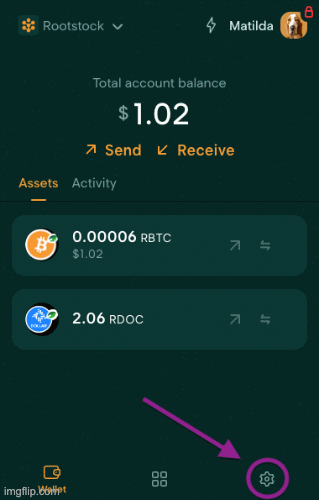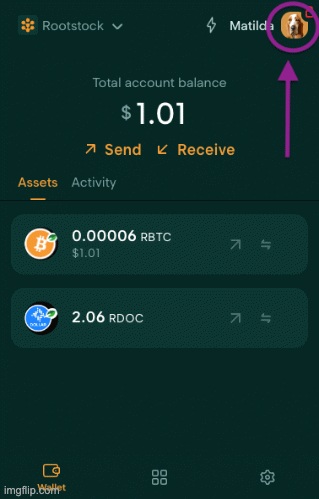Here are some quick solutions.
Tally Ho is a free open-source Web3 browser extension wallet built and operated by the same people who use it (community-owned). It is built on top of a decentralized web3 stack that provides product stability and which is philosophically aligned with web3 user expectations that DeFi projects avoid centralization.
Tally Ho Wallet is NOT available on mobile!
Avoid installing fake Tally Ho Wallet mobile apps in your phone or your computer, your funds could be stolen by scammers.
The only official website is https://tallyho.org/, do not download Tally Ho from other sources.
To download and install the Tally Ho Wallet, go to the Tally Ho’s official website and download the browser extension safely from the Chrome Web store. Remember that you should save both your password and the 12 recovery words and never share them with anyone.
To connect your Tally Ho wallet with dapps that live in the Rootstock ecosystem (e.g. Token Bridge, Sovryn, Money On Chain, Tropykus, etc.), you will need to select the Rootstock network and make sure you have set Tally Ho as your default wallet. Next, refresh the dapp website and click the "Connect Wallet" button on the application site you wish to interact with.
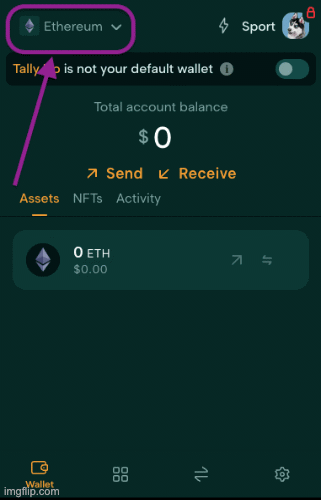
Tally Ho does not charge fees for transactions. However, users will need to pay transaction cost fees (Gas) which are charged by the network. In each blockchain there is a particular native currency with which the transaction cost is paid. On Rootstock is RBTC, on Ethereum is ETH, on Binance Smart Chain is BNB, etc.