Here are some quick solutions.
Yes. You can use RSK testnet to try the RNS service for free following these steps:
1. Download a browser wallet. Recommended: Nifty Wallet
2. Connect your wallet to RSK Testnet. You can do it with the top left selector on Nifty Wallet.
3. [Optional] List tRIF token balance using this address: 0x19F64674D8A5B4E652319F5e239eFd3bc969A1fE. In Nifty wallet do this in the Tokens tab.
4. Browse to RSK faucet to get some gas.
5. Browse to tRIF faucet to get some test RIF tokens.
6. Browse to RNS Testnet Manager and search for your desired domain.
7. Follow the registration process.
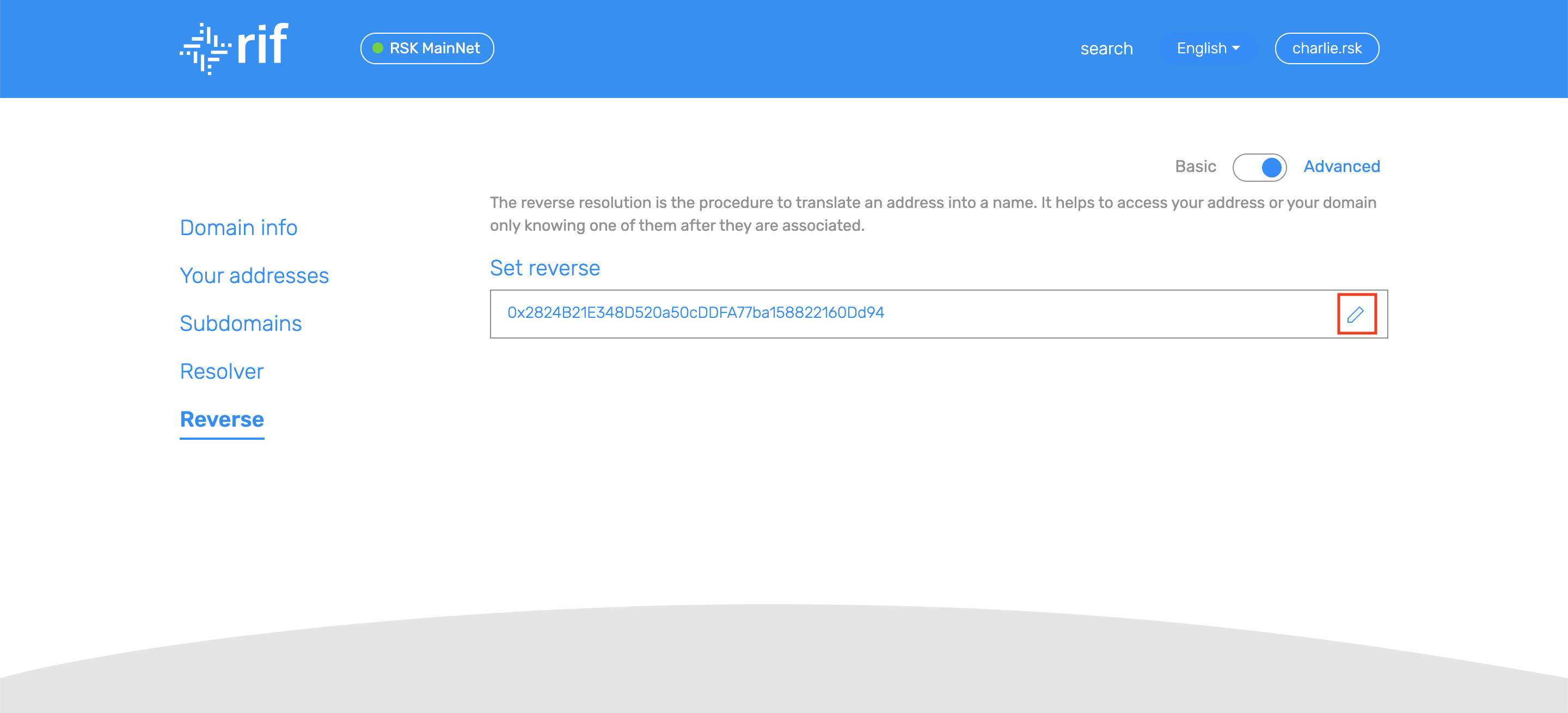
If you already own a domain, use the top right selector to login with it. You can login to more than one domain and switch between accounts to perform the different operations you need.
1. Go to the RNS Manager. Click on login, located at the right selector.
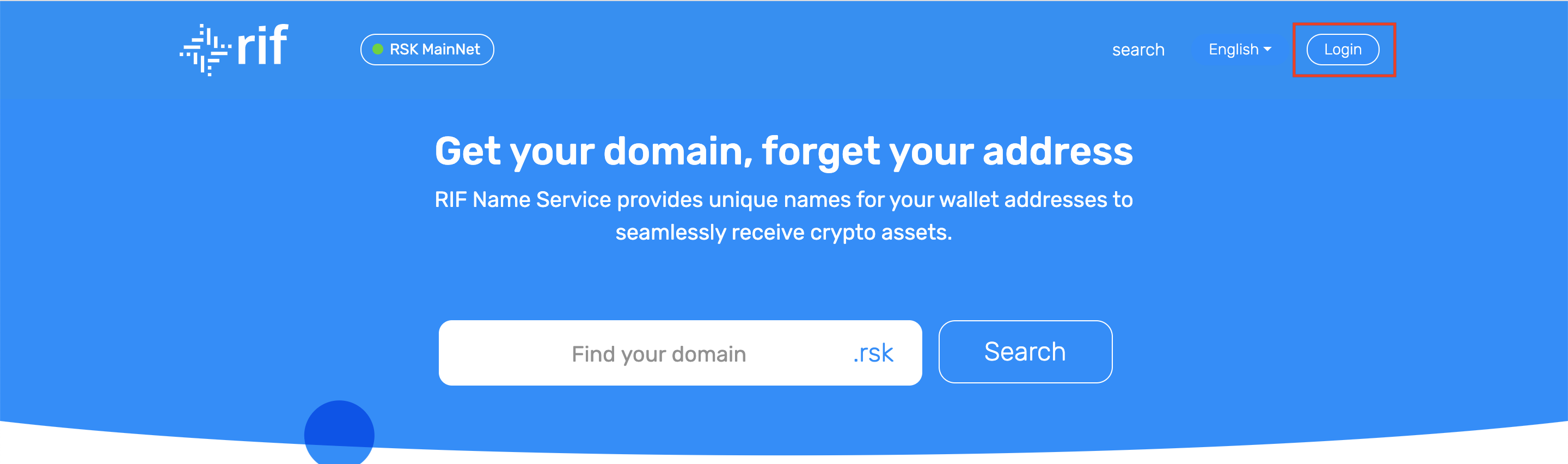
2. Type the domain you own, and click on ‘Enter’.
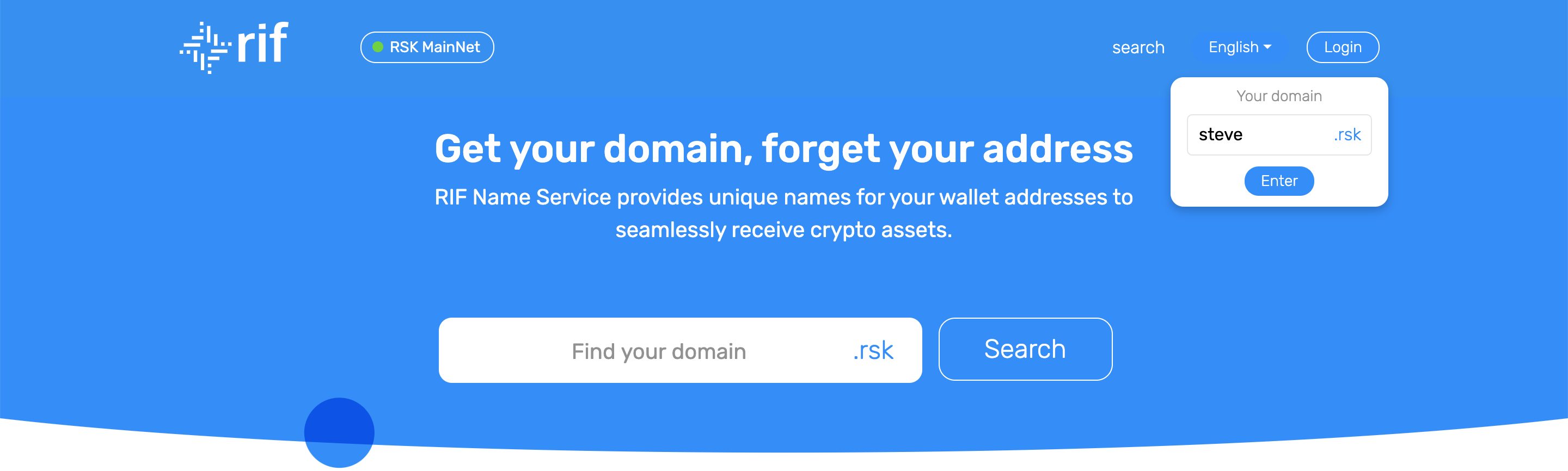
If the domain is already in the list you can login to it by clicking here:
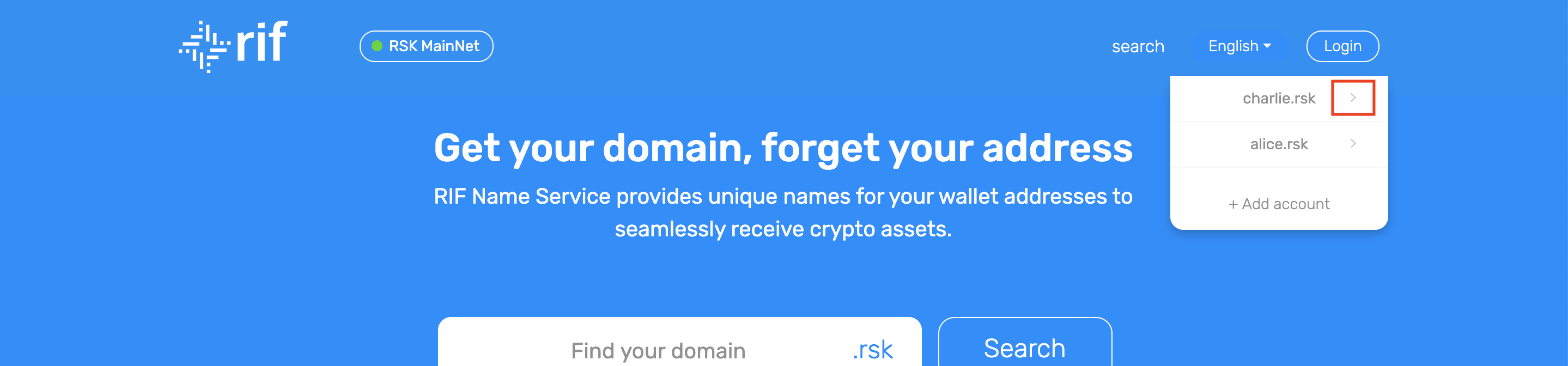
Warning! This operation transfers full control of the domain. Once executed there is no going back.
1. Go to the RNS Manager. Click on login, located at the right selector.
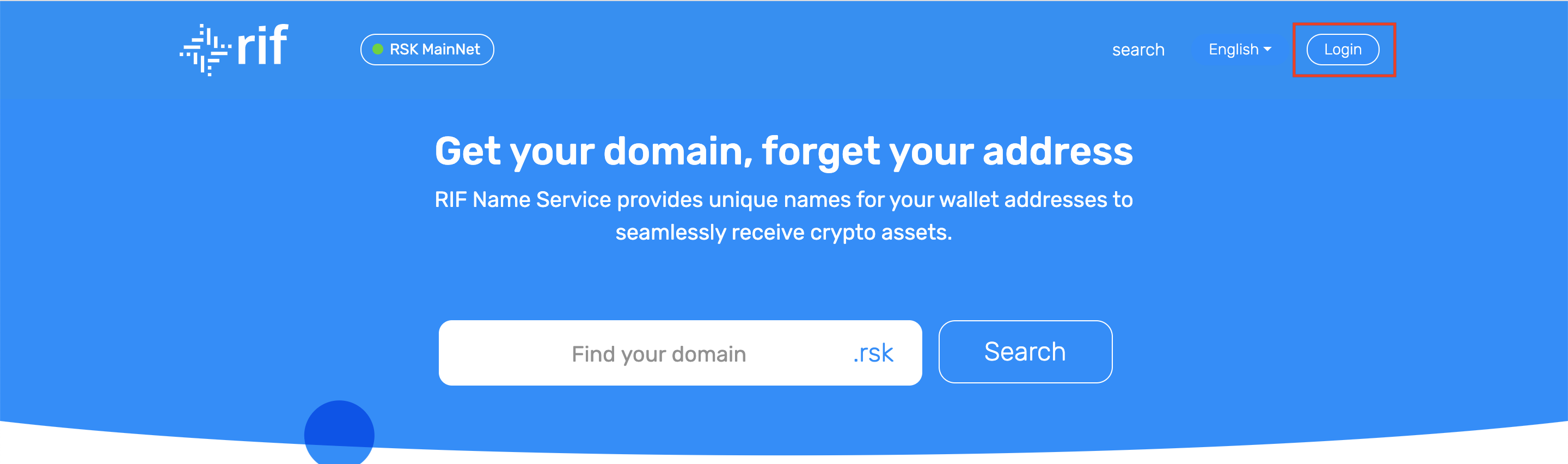
2. Type the domain you own, and click on ‘Enter’.
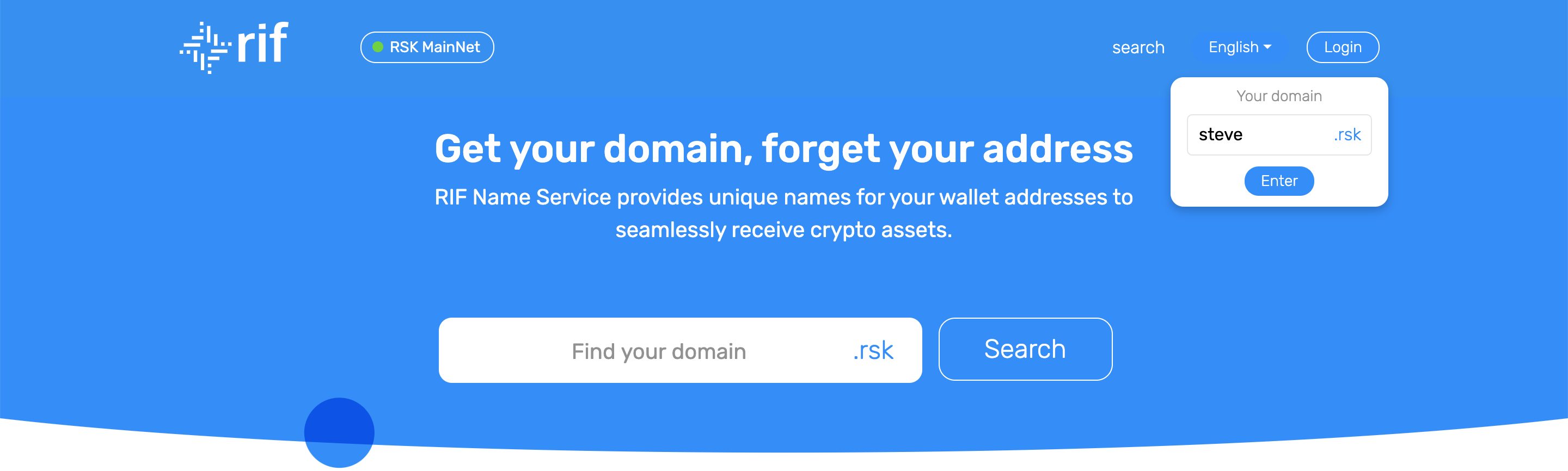
3. Under the "Domain info" panel, click on the pen button to edit the owner of the domain.
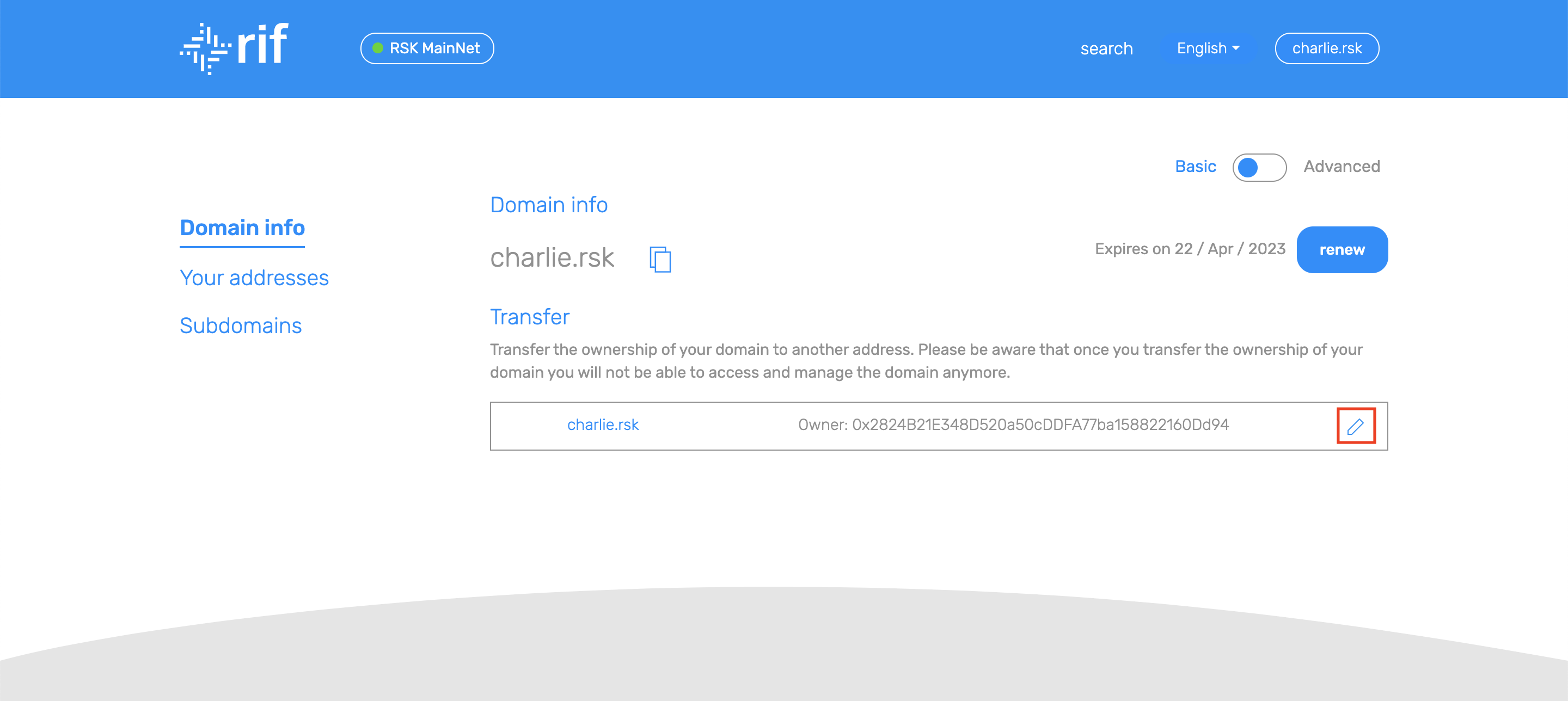
4. Input the address you want to transfer the domain to and click on “Transfer”.
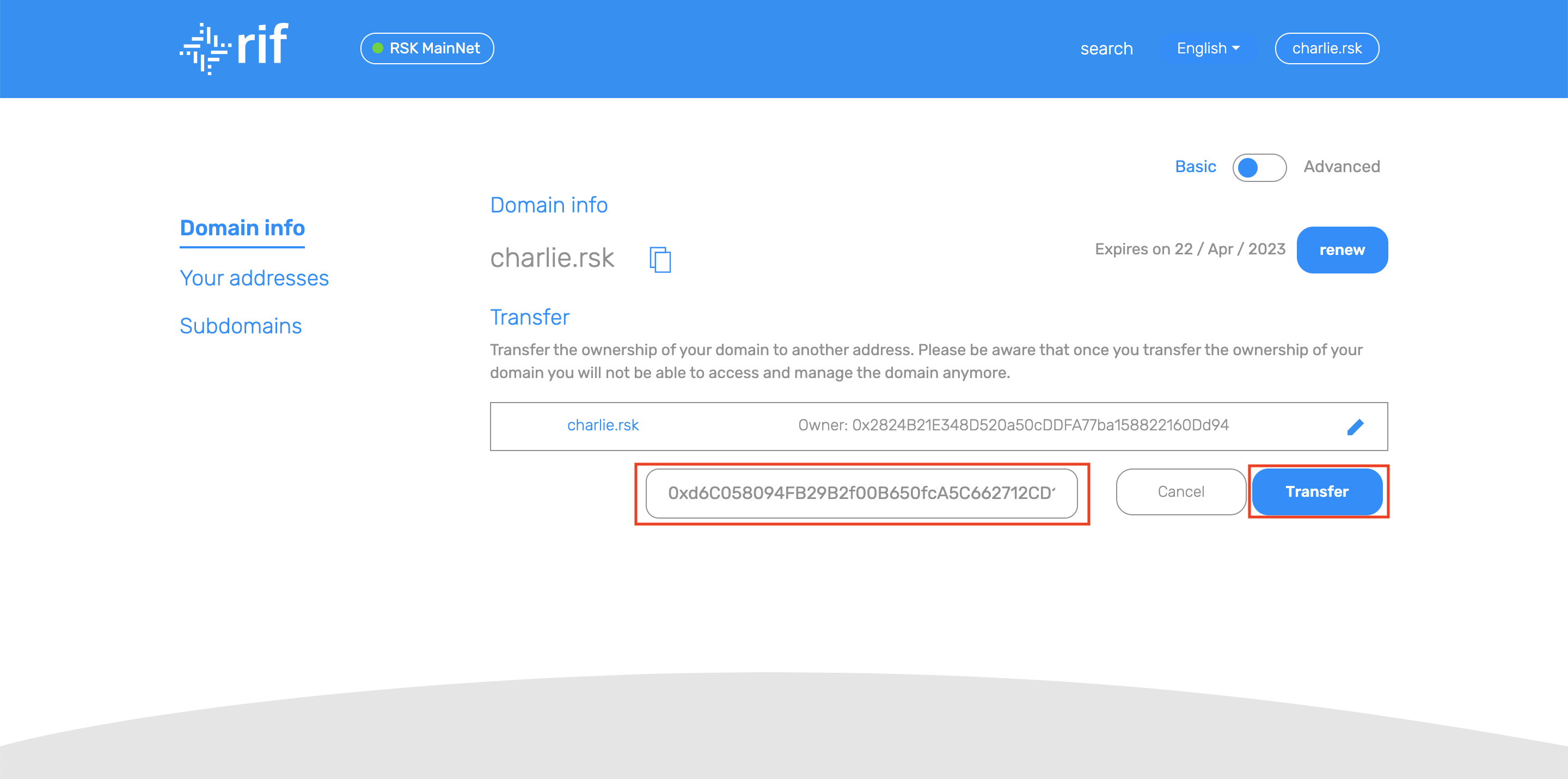
5. Submit the transaction.
6. Wait until the transaction is confirmed. This can take a minute.
Warning! This operation transfers full control of the domain. Once executed there is no going back.
You can choose the RSK address you want your domain points to. When you change your RSK address you are not transferring the domain. You are marking that the result of inputting your domain will map to that address.
If you are using your domain with other crypto currencies, you can set your other blockchain addresses here too.
1. Go to the RNS Manager. Click on login, located at the right selector.
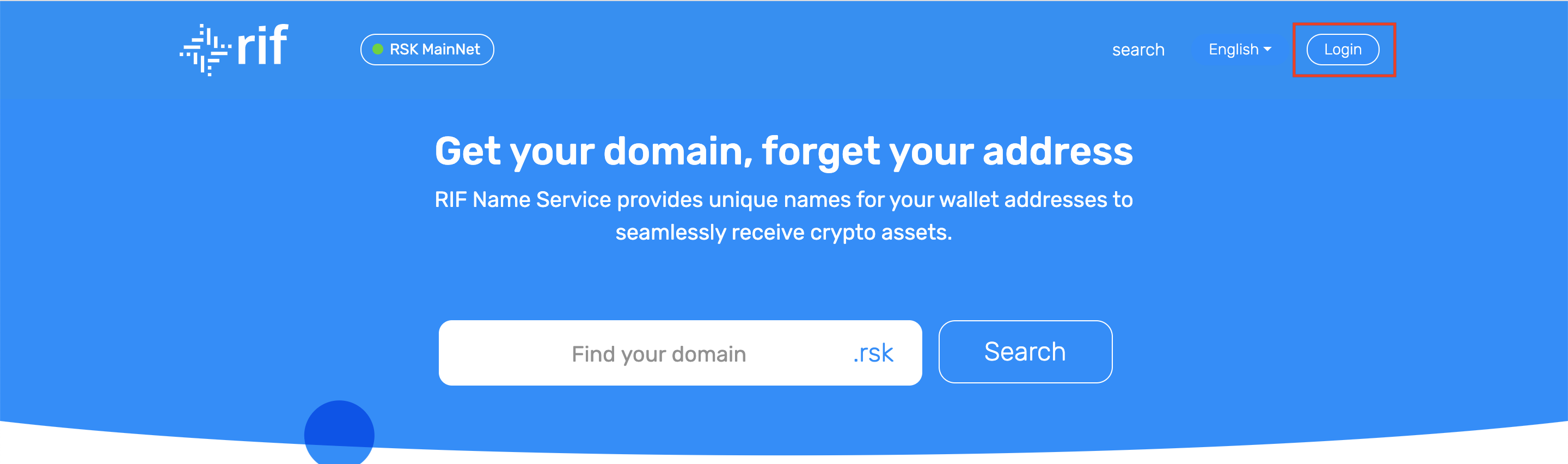
2. Type the domain you own, and click on ‘Enter’.
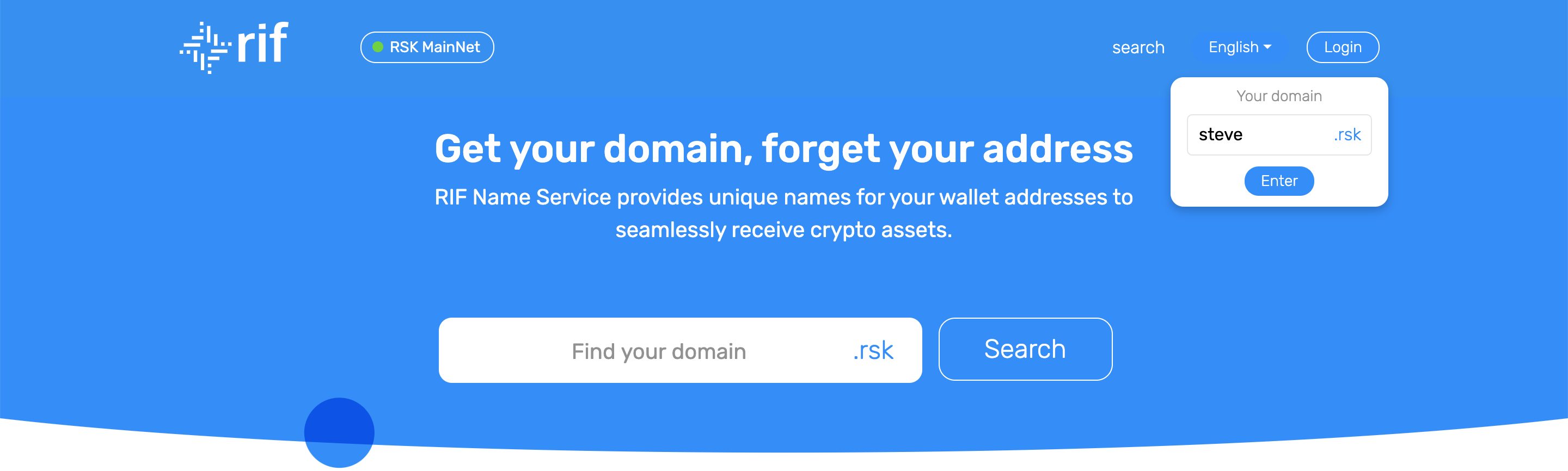
3. Under the "Your addresses" panel, click on the pen button to edit the RSK Address (or other chain address) of the domain.
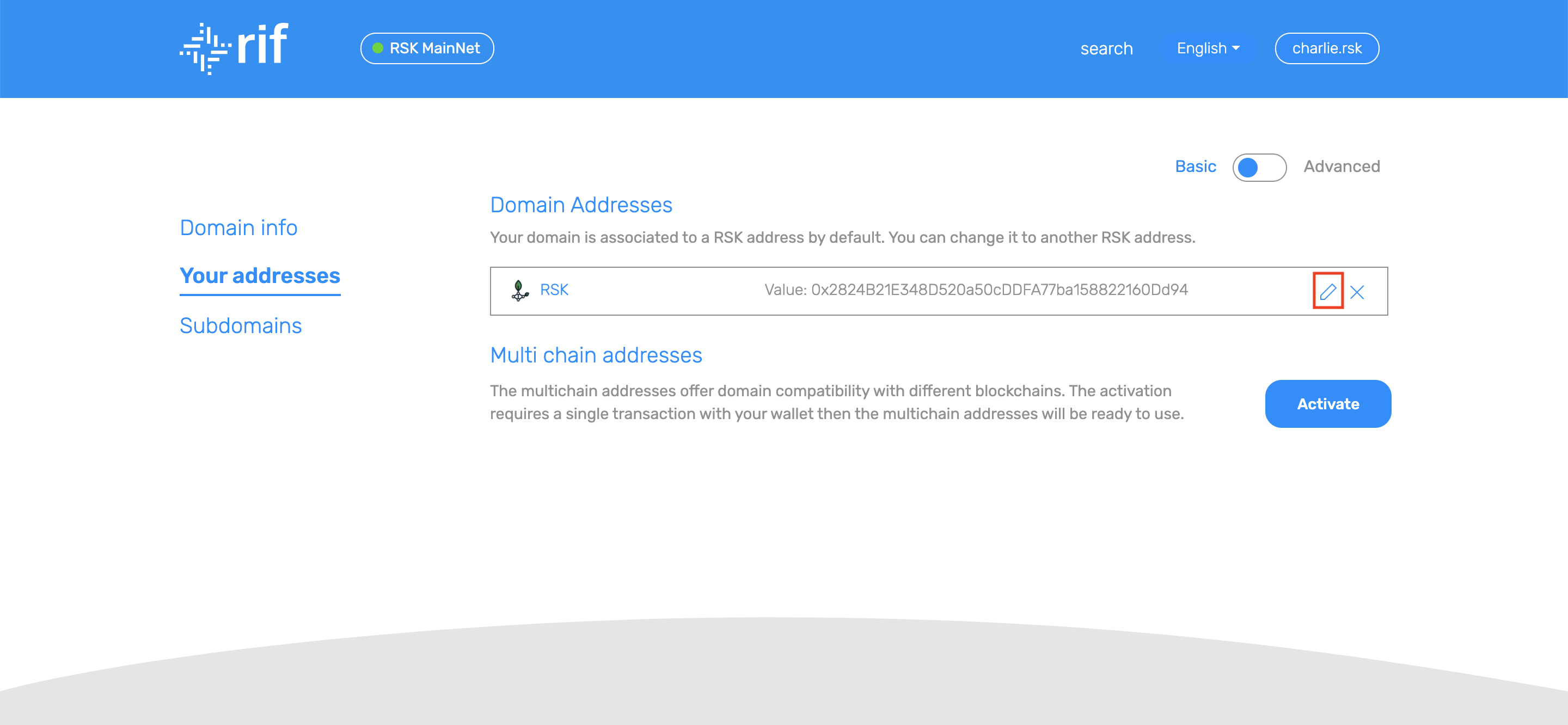
4. Input the address you want to set as the address of your domain.
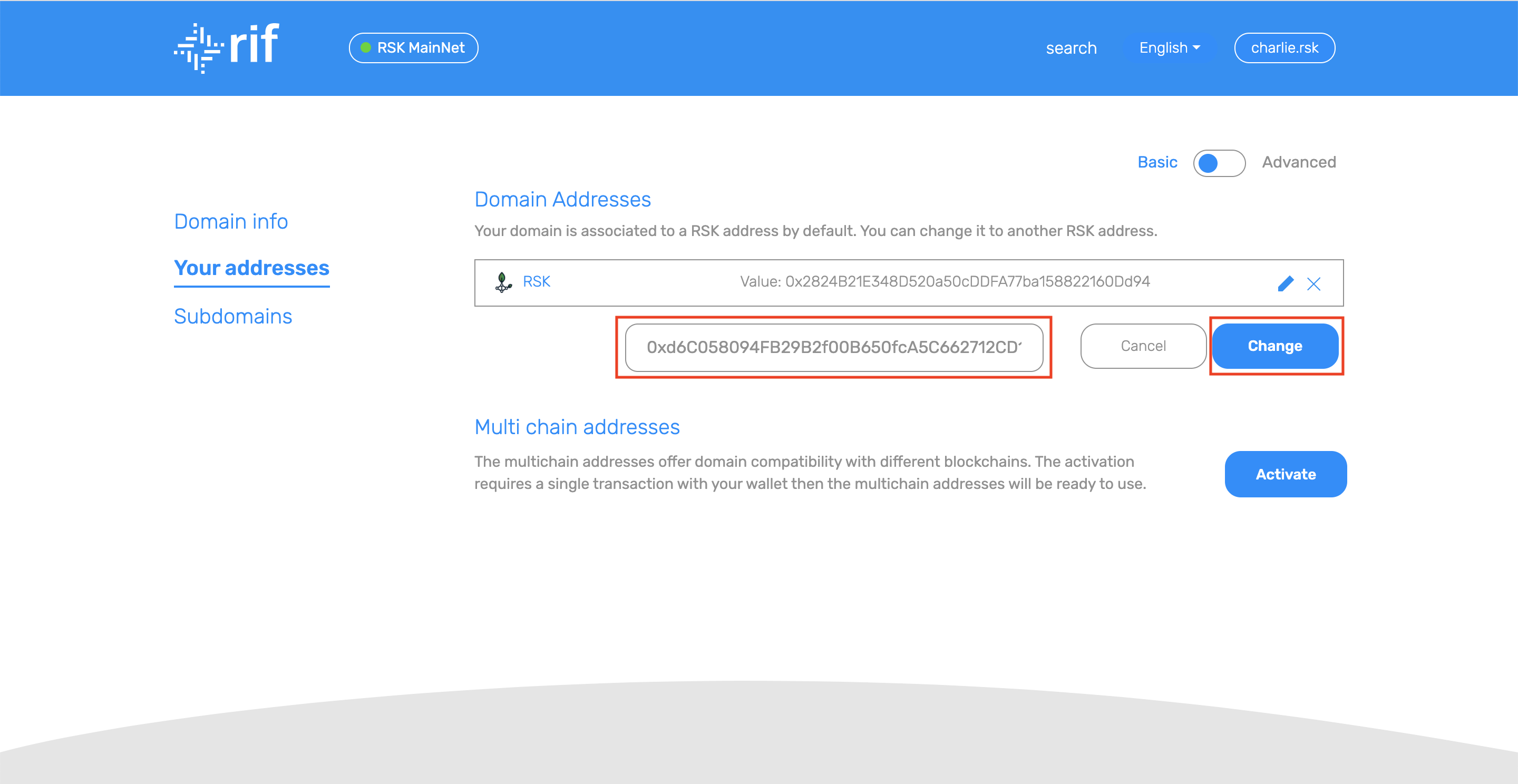
5. Submit the transaction.
6. Wait until the transaction is confirmed, this can take a minute.