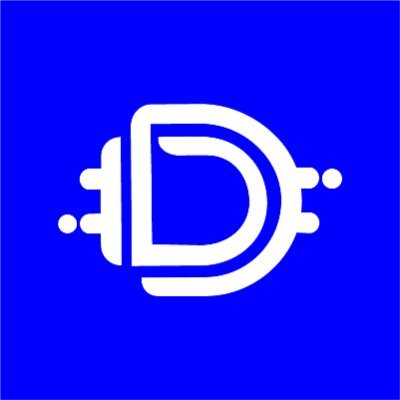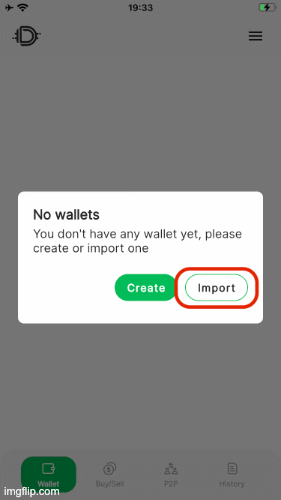Here are some quick solutions.
Defiant wallet allows you to store, send and exchange your crypto quickly and safely, without intermediaries. There are already +10 blockchains integrated into the app, including BTC, Ethereum, RSK, BSC, Polygon, etc. In addition, Defiant incorporates protocols that allow you to swap between different currencies and networks in the simplest way. You will also be able to interact with your favorite platforms through Wallet Connect, view your NFTs and much more.
If you are using a fresh installed instance of Defiant, the app will prompt you to choose between creating a new wallet or importing one.
In case you already have a wallet, you can add a new one by also importing it from: "Menu" => ‘My Wallets” => “Import”.
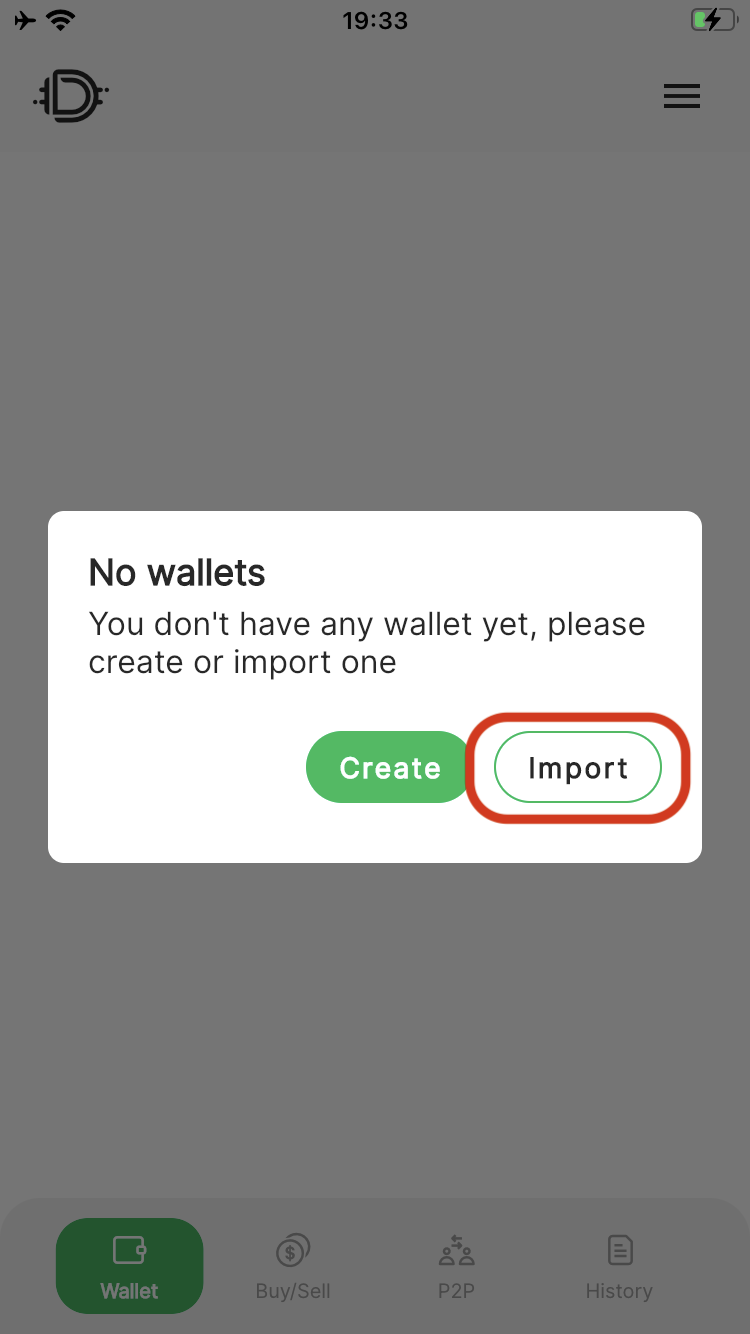
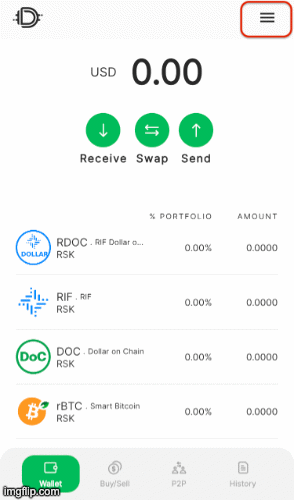
In both cases, you can import a wallet by entering a Seed Phrase of words (also known as Recovery Phrase) or a Private Key.
Here are the steps to do it:
To backup the Seed Phrase (also known as Recovery Phrase) and private key of your address in Defiant wallet follow these steps:
1) Open Defiant app and tap on the main menu located at the top right.
2) Tap on "My wallets".
3) Choose your wallet and tap on "Seed".
4) Enter your Defiant pin.
5) The seed phrase and the private key will appear on the screen. Click on "Copy seed" or "Copy private key" to make a backup.
NOTE: Remember to save the seed phrase and the private key in a safe place, and do not share them with anyone.
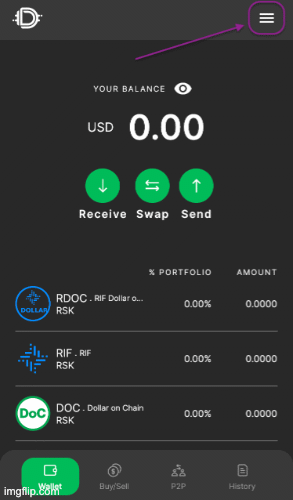
To connect your Defiant wallet with dapps in the Rootstock network (e.g. RSK Token Bridge, Sovryn, Money On Chain, etc), you need to use WalletConnect, which is an open protocol for connecting Dapps to mobile Wallets using end-to-end encryption by scanning a QR code. For more information regarding this protocol, you can visit the official WalletConnect page.
Yes. You can add custom tokens manually following these steps:
1. Go to me main menu and select "My wallets".
2. On the wallet that you want to add a custom token, select "Coins".
3. Open the top right three dots menu.
4. Select "Add custom token" and specify the network and the custom token address.
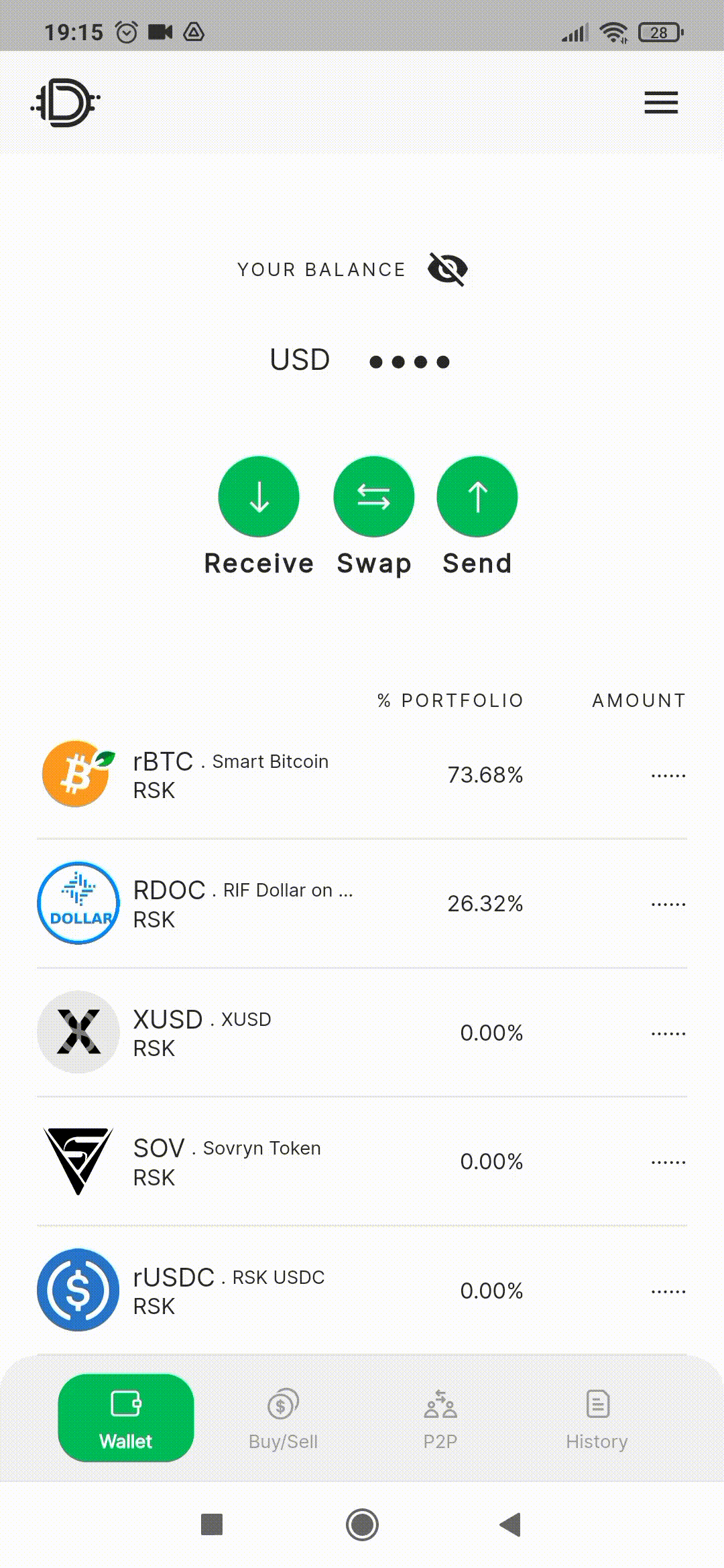
Yes. Defiant integrates different protocols and services to provide the currency swap that can be found within the application. This means, in the first place, that Defiant does not participate in the exchanges that the user can carry out, but rather works as an interface to access the exchange that one wishes to carry out. Secondly, it implies that, due to different circumstances beyond Defiant's control (exchange rate variations, liquidity variations), the exchange rate offered may be detrimental or unprofitable, with the user being solely responsible for accepting the exchange conditions.
Defiant does not charge fees for transactions or swaps. However, the market rate for a pair is determined by set market makers, who usually charge a fee. Additionally, users will need to pay transaction cost fees (gas), which are charged by the network. In each blockchain there is a particular currency with which the transaction cost is paid, the native currency of that network. On the Ethereum network it is ETH, on the RSK network it is rBTC, on Binance Smart Chain it is BNB, etc.
For Defiant’s related issues, reach out:
Website: https://www.defiantapp.tech/en
Discord: https://discord.gg/TAjqwz9zEv
Telegram: https://t.me/DefiantEN
Help Center: https://defiant.crisp.help/
Twitter: https://twitter.com/defiantWallet