Here are some quick solutions.

D'Cent' is a self-custodial biometric wallet, card type wallet, and software wallet. The three types of wallets can all be managed from a single mobile app compatible with iOS and Android.
- Receive funds fast and easy with QR code.
- Manage your Biometric wallet and Card type wallet from the app.
- Use Dapps directly in the integrated browser.
- Manage your cryptocurrency portfolio by the amount and price at a quick glance.
- Compatible with several blockchain networks. See the list here.
1. If you are using a fresh installed instance of D'Cent, the app will ask you if you are a "Returning user" or a "New user".
2. In case you already have a previuos D'Cent wallet that you want to restore, select "Yes, I'm returning user", and then select "App wallet".
3. Set a new password and enable the Touch ID if it's available in your phone. After that, the app will ask you if you want to recover your old wallet. Select "Recover now".
4. A warning message will prompt asking you for confirmation.
5. Enter your 24 words seed phrase (mnemonic) and tap on "Recover". A second message will prompt asking you for confirmation.
6. If everything was right, your wallet will be successfully restored.
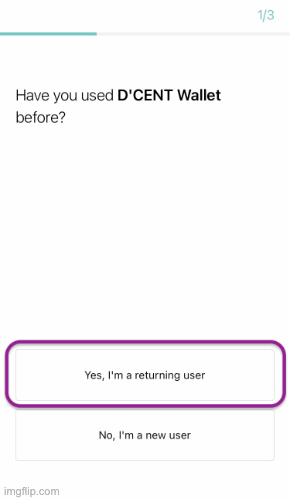
To backup the Seed Phrase (also known as Recovery Phrase or Mnemonic) of your address in D'Cent mobile wallet follow these steps:
1. Open D'Cent app and tap on the "Manager" button located at the bottom right.
2. Tap on "Backup App Wallet".
3. Choose your wallet and tap on "Seed".
4. Enter your D'Cent password or biometric.
5. A warning message will prompt asking you for confirmation.
6. A second warning message will prompt asking you for confirmation.
7. The seed phrase will appear in the screen. You can verify it tapping on "Verify mnemonic code".
NOTE: Remember to save the seed phrase and the private key in a safe place, and do not share them with anyone.
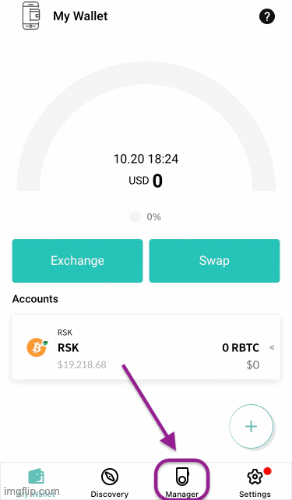
To connect your D'Cent wallet with dapps in the Rootstock network (e.g. RSK Token Bridge, Sovryn, Money On Chain, etc), you need to use WalletConnect, which is an open protocol for connecting Dapps to mobile Wallets using end-to-end encryption by scanning a QR code. For more information regarding this protocol, you can visit the official WalletConnect page.
Yes. You can add custom tokens manually following these steps:
1. Open your wallet and top the plus + button.
2. Tap on "Add Custom Token" and select the RSK network and then tap "Next".
3. Complete the Smart Contract Address of the custom token, the Symbol and Decimals. You can also perform a QR scan.
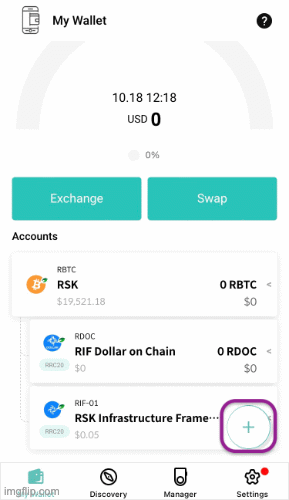
D'Cent does not charge fees for transactions. However, users will need to pay transaction cost fees (gas), which are charged by the network. In each blockchain there is a particular currency with which the transaction cost is paid, the native currency of that network. On the Ethereum network it is ETH, on the RSK network it is RBTC, on Binance Smart Chain it is BNB, etc.
For D'Cent related issues, reach out:
Website: https://dcentwallet.com/
Help Center: https://dcentwallet.com/support/Questions
Instagram: https://www.instagram.com/dcent_wallet/
Twitter: https://twitter.com/DCENTwallets