Here are some quick solutions.

BlockWallet is a self-custodial wallet making it easy to secure digital assets, protect identity, and experience Web3.
Swap and bridge crypto right on the spot, use BlockWallet with all your favorite blockchain apps and feel what it's like to use a product built with users in mind.
BlockWallet protects you and ensures privacy by default. When you make transactions or interact with blockchain apps, BlockWallet routes all node requests through Privacy Proxies, which mask the IP address and other metadata, that can be used to identify and track you on a blockchain.
If you want to know more about BlockWallet Privacy Proxies visit this link.
To download and install the BlockWallet, go to the BlockWallet’s official website and click "Download". The website will automatically redirect you to your browser's extension store.
Remember that you should save both your password and the 12 recovery words and never share them with anyone.
Go to the Assets tab within your account and in the bottom of the assets list click on “Add token”, you’ll be asked to fill the contract address of that token.
Make sure to double-check that you’ve filled out the token contract address correctly. You can find a custom token’s information on block explorers like Rootstock Explorer.
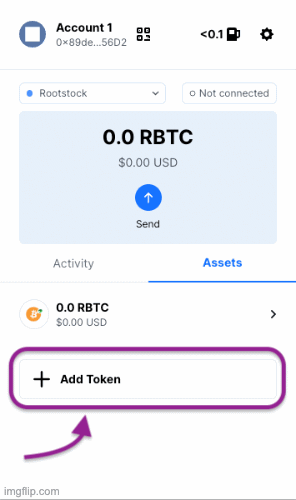
To import an account from another wallet in your BlockWallet follow these steps:
1) Open BlockWallet and click on "My Accounts" menu.
2) Click on "Create account".
3) Click on "Import account".
4) You will be asked to enter the Private Key of the account that you want to import.
5) Click on "Import".
NOTE: Remember that imported accounts will not be associated with the Seed Phrase of your main account. In order to restore them you will need to have the private key.
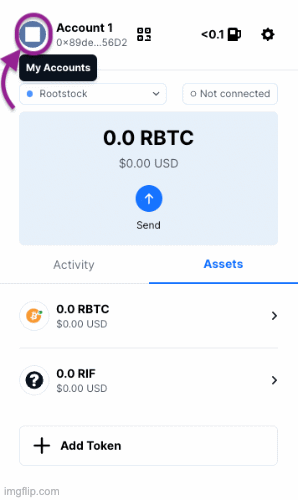
To backup the Recovery Phrase (also known as Seed Phrase) or your Private Key of your BlockWallet account follow these steps:
1) Open BlockWallet and click on the gear icon located at the top right.
2) Click on "Account".
3) Click on "Export account data".
4) Enter the password of your wallet and select the format you want to export the data. It can be: Private Key, Seed Phrase, or JSON Data. Finally, click on "Export".
5) Copy your key or words and click on "Done".
NOTE: Remember to save your private key or recovery phrase in a safe place, and do not share it with anyone.
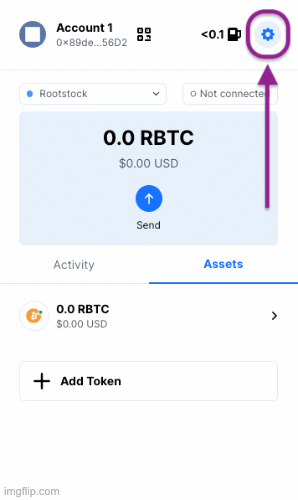
For BlockWallet-related inquiries, you can reach out to the team in their Telegram community.
Remember, the BlockWallet team will NEVER message you first.



