Here are some quick solutions.
BitOK is a tool for crypto tracking, accounting and control. With just a couple of clicks, any crypto user can get information about their portfolio PnL, manage AML risks, calculate taxes and form accounting documents.
✅ Portfolio tracker: Take a look on your investment performance and portfolio allocation in real time for any purpose. Get information all your balances and transactions in a single place.
✅ AML risks: BitOK utilizes special algorithms to detect illicit crypto assets in your portfolio and score the risk of getting in trouble with banks/exchanges.
✅ Reporting documents: Form tax reports and other documents for banks, tax authorities, personal bookkeeping, and other purposes.
1. Go to the BitOK App and sign in with a variety of auth methods such as Google, Telegram or Facebook.
2. Add wallets and exchanges for an automated data import. Once connected, BitOK will display balances and a full history of your transactions.
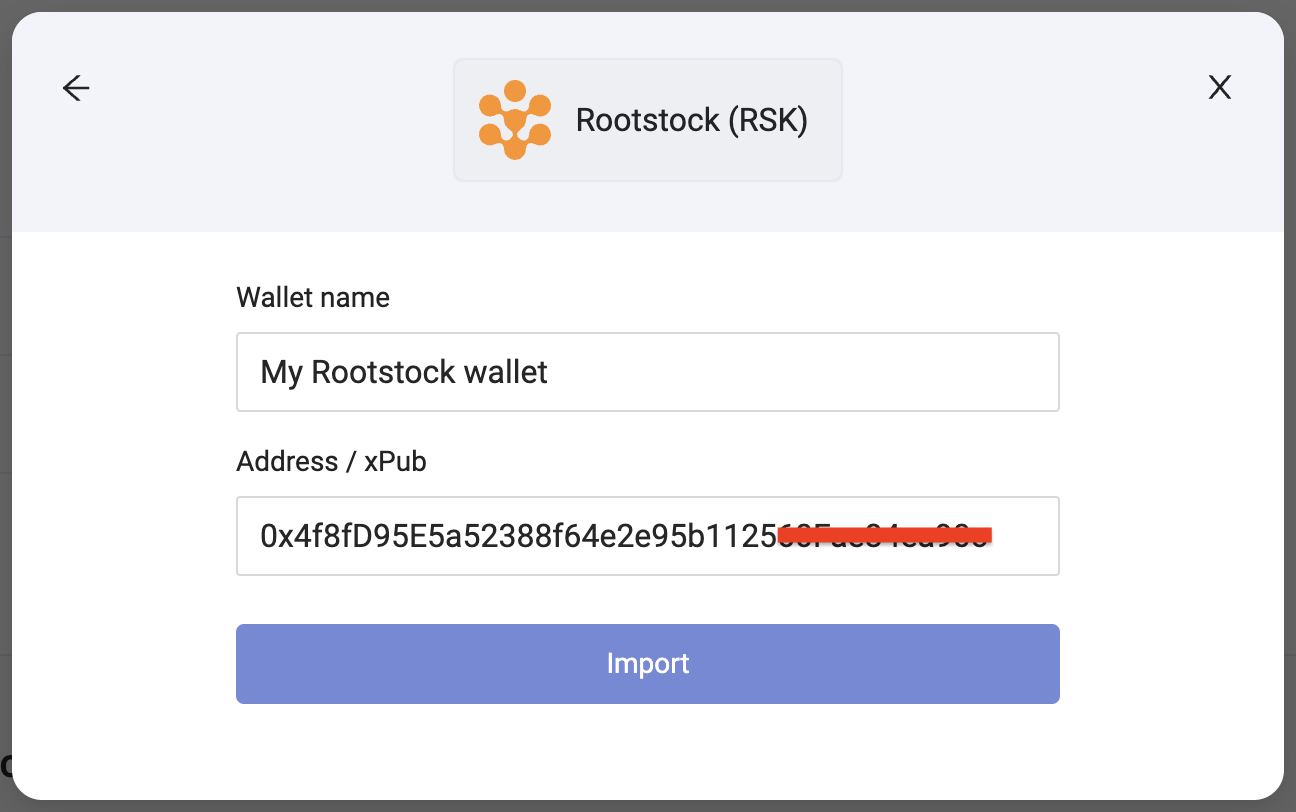
3. Keep track of how much you are earning or losing. Inspect your taxes to make sure they are up to date. Check your AML risk score. All these information will be available in the dashboard.
4. Check your transactions. Once your Accounts have been added, you can view an entire list of all the operations made historically. Manage it or leave notes if needed.
5. Screen your wallets or any third-party address for illicit funds and get a detailed AML report.
6. Generate a Source of Funds document, Tax report or export the List of Transactions in the Documents section.
7. Get advanced trading analytics and take your crypto trading to the next level.
Yes, the BitOK app is available in mobile format (PWA).
-
If you are using an iOS phone follow these steps:
1. Open the BitOK website in Safari browser.
2. Click on the "Share" icon at the bottom of the screen.
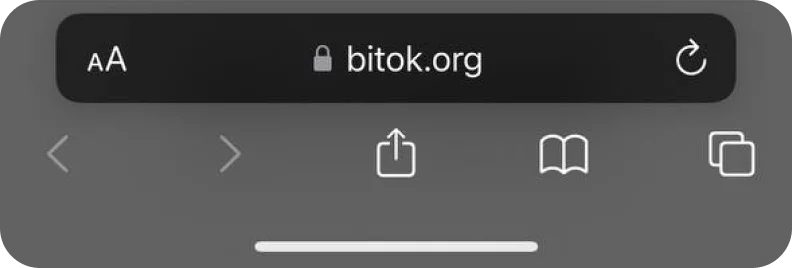
3. Select "To the Home Screen" and click "Add".
Now you will see the BitOK app icon from your iPhone Home Screen.
-
If you are using an Android phone follow these steps:
1. Open the BitOK website in Google Chrome browser.
2. Click on the three dots menu icon in the upper right of the screen.
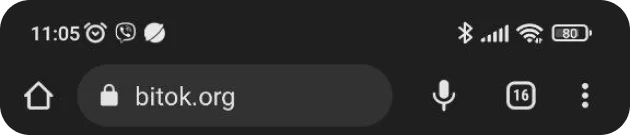
3. Select "Add to Home Screen" and click "Add".
Now you will see the BitOK app icon from your phone's Home Screen.
BitOK service supports several blockchains that you can connect such as:
- Bitcoin
- Rootstock
- Ethereum
- Binance Smart Chain
- Avalanche
- Polygon
- Dash
- Litecoin
Among many others.
BitOK service works with both custodial and non-custodial wallets. You can connect wallets like:
- Ledger
- Trustee
- Trezor
- ZenGo
- Jaxx
- Mycelium
- GuardaElectrum
- Coinomi
- Trust Wallet
- Exodus
- MetaMask
- MyEtherWallet
- BlockChain.Com
BitOK service supports a huge number of exchanges. You can connect exchanges like:
- Binance
- Huobi
- OKX
- ByBit
- Bitzlato
- Exmo
- LocalBitcoins
- Garantex
- Gate.io
- Poloniex
- Yobit
To add an account in BitOK you must log in to your dashboard.
If you don't have any account added yet you will see the "Add account" button in the top menu.
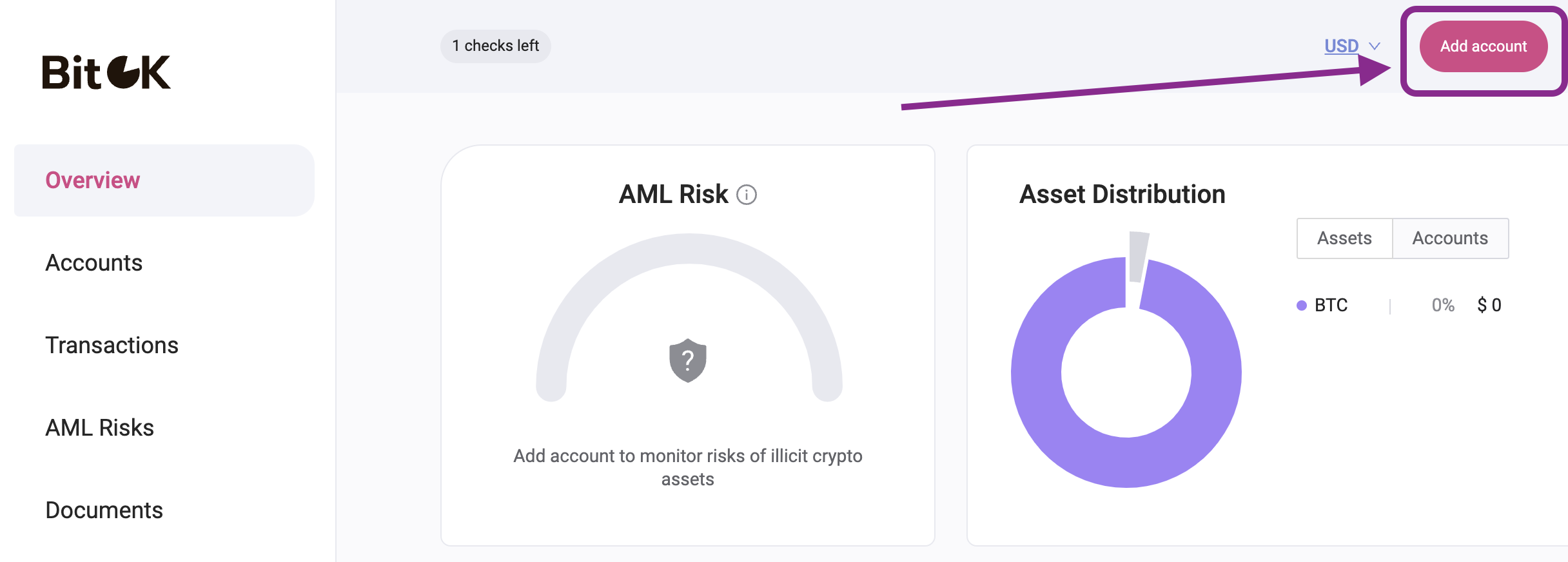
If you already have an account you can add others from the "Accounts" tab and click on the "+" button.
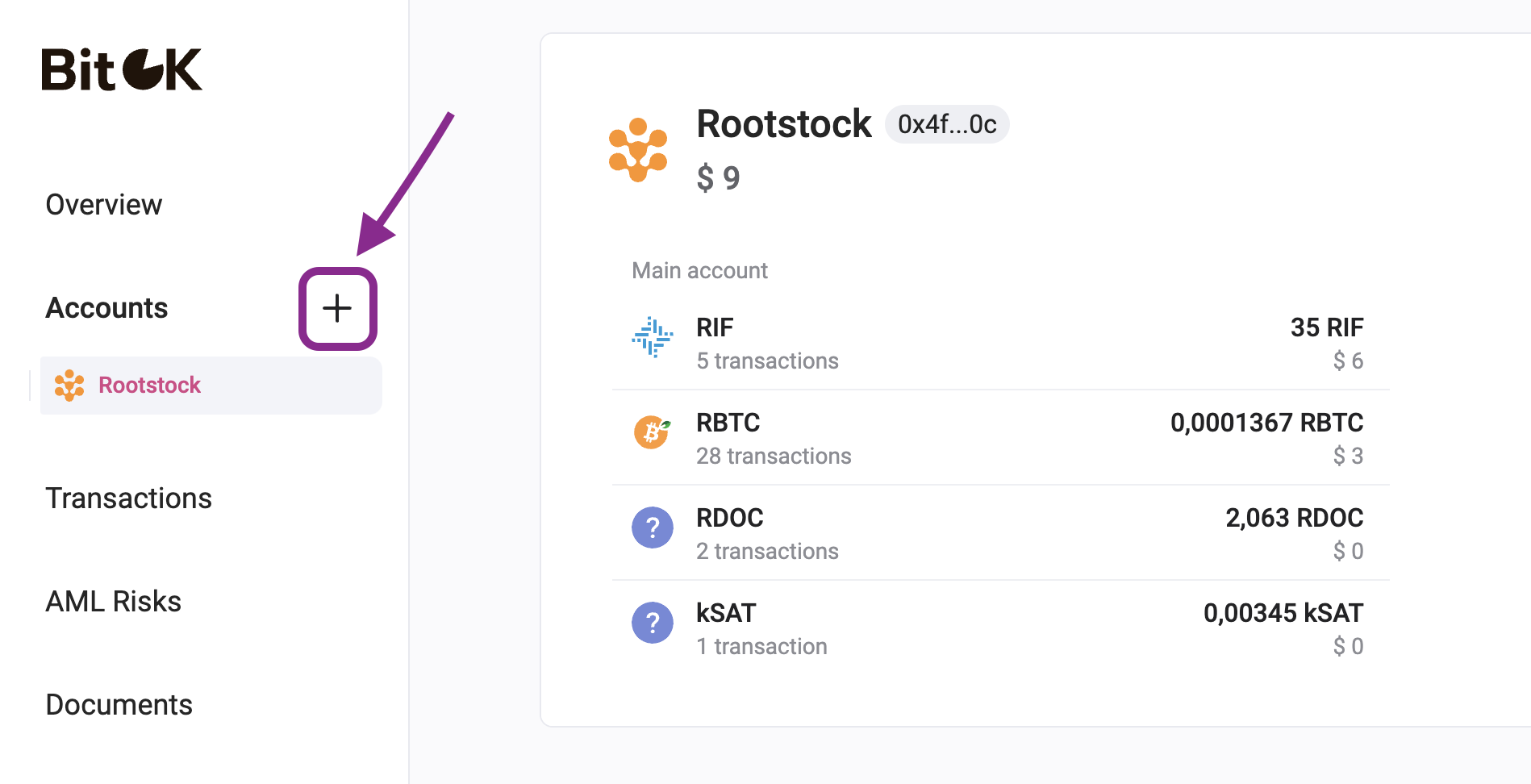
You can choose between adding an exchange account, a wallet account or a blockchain address.
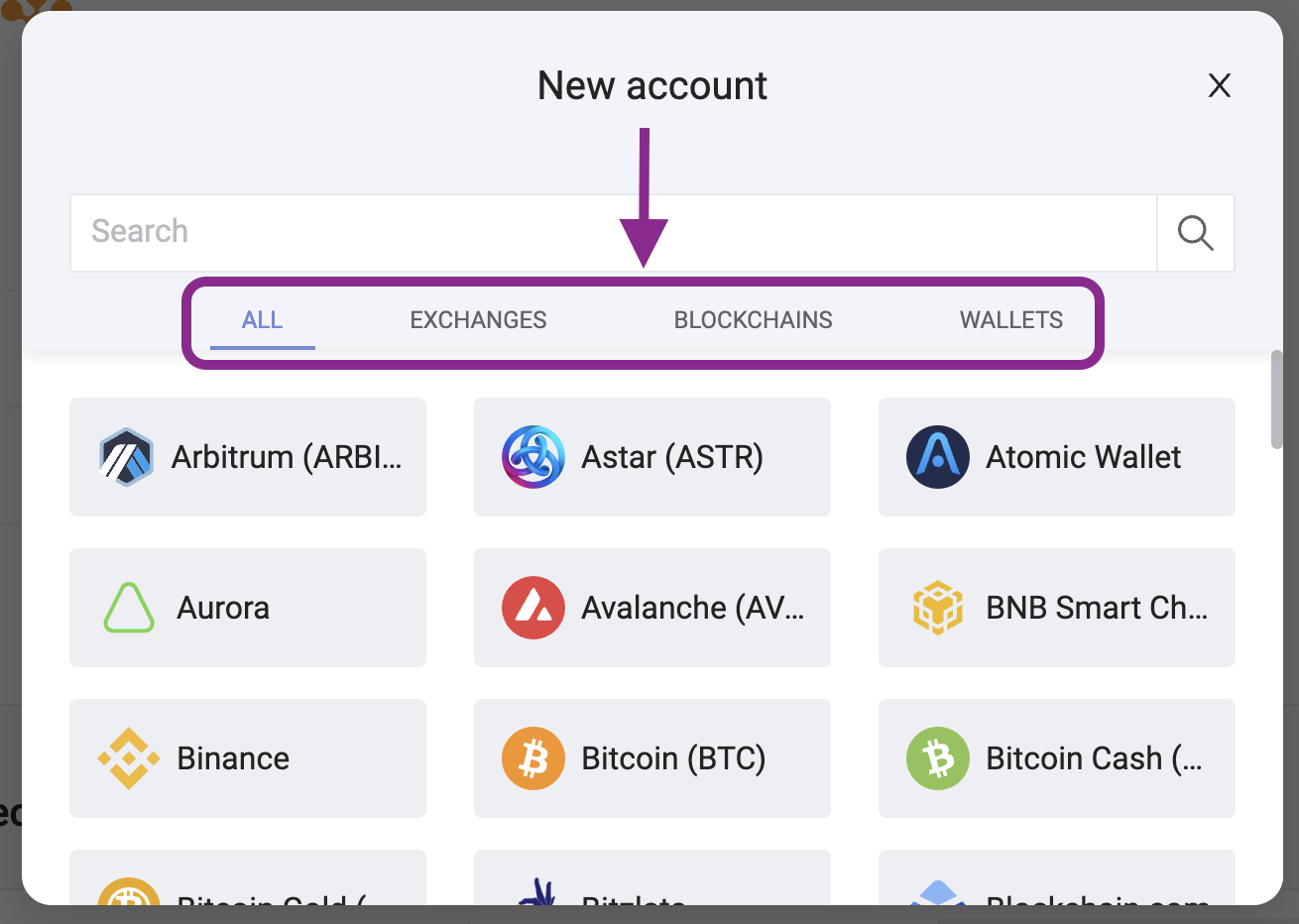
In case you want to add a non-custodial wallet or a blockchain address, just copy your public address and enter it to synchronize it with BitOK.
In case you want to add exchange or custodial wallet accounts, you must have the API key in order to do so. You can follow the API Connection Guides from BitOK to do it.
